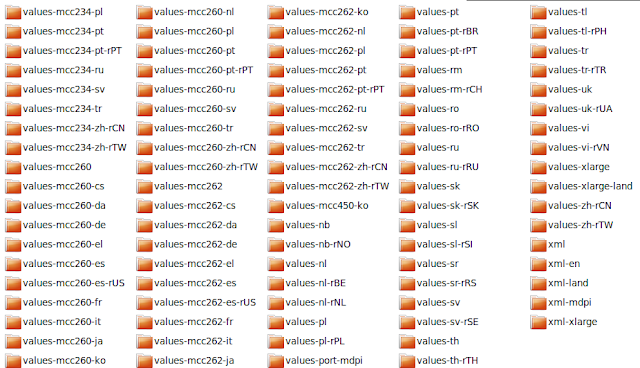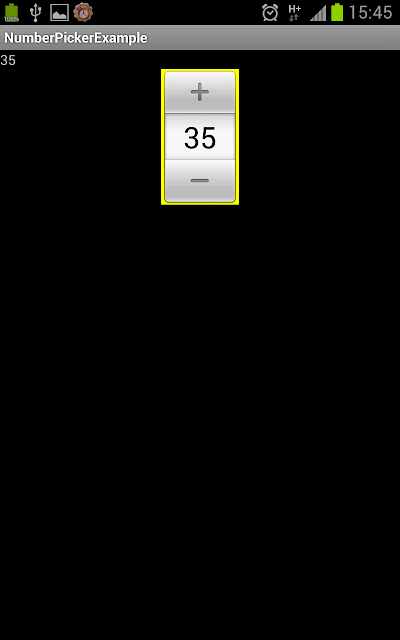Google Analytics

google Analytics 推出了手機的服務了。不用再用以往使用一個 dummy 的網址了。有了它,就可以了解人們如何使用我們所開發的APP了,進一步來改善APP的品質。 快來看看使用的方法 第一步: 先下找新版的jar檔-> GoogleAnalyticsAndroid.zip 解壓後將 libGoogleAnalyticsV2.jar 放在 project 的 \libs 中 第二步: 進入http://www.google.com/analytics/ 登入,如沒有帳號請申請一個 點擊"管理員"如下 在帳戶中點擊"新增帳戶",如下,點擊應用程式。將下方的表格埴一填。即出現新的帳戶。這裡指的帳戶就是不同的網站或是應用程式。最下方有"取得追蹤編號",點擊後就會出現編號了。這個就是程式中要用的編號。 第三步: 程式的寫法,在activity中新增 Context mc=this; // 先得到一個Instance GoogleAnalytics trackerInstance=GoogleAnalytics.getInstance(mc.getApplicationContext()); // 從instance中得到Tracker,記得放前追蹤編號。 Tracker tracker = trackerInstance.getTracker(" UA-xxxxxxx-x "); // Dispatch內定是30分鐘,如果使用者在30分鐘內將應用程式關閉,記錄會留下,待下一次程式被執行,會發送出記錄。如果想要縮短發送的時間可以如下 ...